Make Timer & Wireless Remotes Work On Lite F/X Fog Machines
Haunting, Theatre September 27th, 2011The Lite F/X 1741 fogger was cheap and readily available a few years ago. Many of us have one or more of them that still work great. One down-side to these fog machines is that it’s tough to find fog timer remotes and wireless remotes that actually work with them. I’ll show you how to make common remotes that are readily available work with these foggers.
When you go down to your local party store, they have fog remotes that have the same kind of connector as the Lite F/X units have, so you’d think that they would be compatible. It’s true that several manufacturers use IEC-320 C13/C14 connectors, but Lite F/X uses one pinout and everybody else uses a different one.
| Pin | Function |
| L | Line |
| N | Neutral |
| O | Output |
The above schematic is drawn as if you are looking at the male connector that is attached to the remote from the pin side. The first thing we notice is that the button connects the same two pins together when you press it. This explains why simple button-and-light remotes from other manufacturers work on the Lite F/X foggers (even though the lights act a little weird), but when you get a fancier remote that requires power from the machine, it does not work.
Most foggers that use this type of connector have the same 3 signals on their pins: Line, Neutral and Output.
- Line: Connects to the “Line” wire of the power plug
- Neutral: Connects to the “Neutral” wire of the power plug
- Output: Hooks to the fog machine’s pump. Connect this pin to the Line pin to make the fogger operate.
Looking at the above schematic, we see that the Neutral pin stays the same between all manufacturers, and that the Line and Output pins are reversed between Lite F/X and everyone else. This means that it’s a simple task to convert a remote from one standard to the other. You just need to take it apart and reverse the Line and Output wires.
Here’s an example of this mod performed on a fog timer remote that is readily available:
When you take these remotes apart, it’s not immediately obvious why the board doesn’t just come right out. The trick is to desolder the 3 buttons as they are the panel-mount kind and can’t be pulled through the front of the case. There are a total of 6 points you need to desolder:
You’ll need to remove the 2 knobs too. They just pull off. After doing those 2 steps the board should lift right out of the case.
In this remote the Line and Out connections are clearly marked, so we know that we need to swap the white and green wires.
Here’s another example using a wireless remote I found:
Once again the connections are clearly marked on the board, so this is an easy mod. Just swap the white and green wires. Notice a pattern? The manufacturers of these remotes buy their IEC-320 C14 cables pre-made, and since they are typically used as a standard power cable, the same colors always go to the same pins. (Well, mostly. I did find one with a red wire instead of green once). This means that even if you get a remote that doesn’t have the connections labeled anywhere, it’s easy to determine which two wires to swap.
The short version: If you get a fogger remote and it doesn’t work on your Lite F/X fog machine, take the remote apart and swap the white and green wires.
That’s it. Lots of explanation for a simple mod. There aren’t many remotes that are made to work with the Lite/FX foggers right out of the box, but this mod will let you use easy to find but incompatible remotes with your machine.


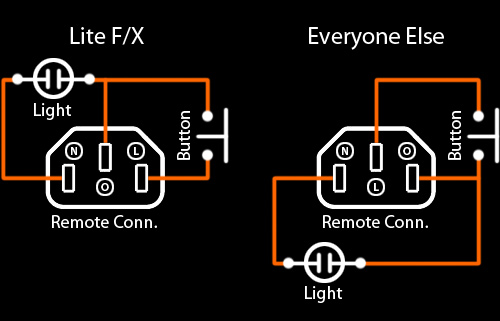


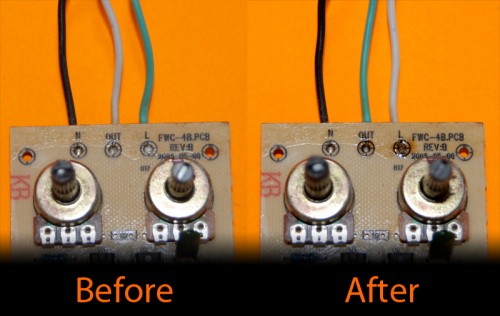

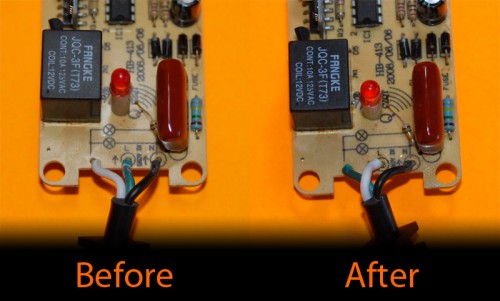

September 30th, 2011 at 3:49 AM
Thank you for the highly useful directions.
This was super useful in making a timer switch (the same one you used) work on my old Spencer Gifts Super Fogger (spef-80). I also had the mod the plug itself because the housing of the plug was different. The pin pattern was the same, but the plastic around it needed some help.
It might be helpful to the next guy if you could explain how to remove the board from the timer switch housing. I couldn’t get mine out, because the buttons at the bottom somehow lock it all in place. I was able to access the wires which had to be changed just by removing the back cover, but it would have been easier to get the whole board out.
October 4th, 2011 at 10:06 PM
@bholio: Glad it helped. Good point about the buttons. I scratched my head for a minute when I took mine apart wondering why the board wouldn’t come out. I’ve updated the article.
October 7th, 2011 at 8:55 AM
I found this posting very helpful. I went in a slightly different direction though. Instead of modifying the wireless remote I bought, I created a patch cable to go between them. I picked up an IEC male plug from my local electronics dealer, and cut apart a spare power cord with the IEC female. This lets me use non-lite/FX controls on my lite/FX fogger as well as use my lite/FX timer on a non-lite/FX fogger.
October 12th, 2011 at 4:38 AM
Awesome fix man! Tried it out on the wireless remote and worked perfect. Awesome. Thanks for sharing.
October 14th, 2011 at 7:21 PM
I love the Internet. Thanks for the perfect fix-it article.
October 16th, 2011 at 12:46 PM
Thank you for taking the time to post this mod. BTW the Lite F/X configuration is also used by Visual Effects, at least for their VE-925 model. Swap white and green on the cheap timer board worked great. I did need to cut the mitered corners on the timer’s plug to fit into the VE’s completely rectangular socket.
October 19th, 2011 at 11:36 PM
Thank you very much. You saved me $30 and I appricate it. If you ever come through north Alabama I’ll buy you a beer. 🙂
October 20th, 2011 at 10:57 AM
Worked great Thanks alot.
October 20th, 2011 at 10:58 AM
You Got one from me as well. Ohio
October 20th, 2011 at 11:19 AM
Sounds like I may have to start my nation-wide “get free beer” tour. Thanks gentlemen! =)
October 21st, 2011 at 12:41 PM
Where or what locations can I purchase the stuff to put in the fogger…I would like to use it on Holloween….. I got this Lite F/X given to me and I have had it stored for several years and never used it.. Would like to this year….I have Model 46121 Witch’s Fogging Cauldron F/X. Please advise… Thank you.
October 23rd, 2011 at 6:47 PM
HI DOES THIS WORK WITH THE 17556 FX LITE MODEL THANKS
October 27th, 2011 at 3:54 PM
Has anyone ever had luck modifying the control knobs? I want less duration and longer interval. (2 – 3 sec spurt every 3-4 minutes)
Thanks
October 28th, 2011 at 2:21 PM
@Sunny: Any party store sells fog fluid this time of year. Most manufacturers tell you to only use their brand of fog fluid, but they’re mostly compatible with each other. I’m not familiar with that particular prop; make sure it’s actually a fog machine rather than a water-cracker like those mist fountains (which just takes water).
@SEB: I’m not sure. Those have hard-wired controllers, don’t they?
@Bob: The duration should already cover that range. Try replacing the interval pot with one that’s twice the existing value.
October 30th, 2011 at 6:02 PM
Do I have to have a remote control (wire or wireless) to operate this machine? TNX
October 31st, 2011 at 7:29 AM
My timer is the same brand as my Fog F/X, this year the timer has stopped working but the manual botton still works. Do you know what could be wrong and how to fix?
Thanks!
October 31st, 2011 at 11:23 AM
@Josef: Yes. There are no controls on the fogger itself (unless you add one, of course!)
@Fariba: You’re going to have to do some circuit troubleshooting to figure that one out, I’m afraid. The manual button is just a button, so there’s not much to go wrong. There’s a fair amount of circuitry involved in the timer part, however, so there isn’t a single point of failure.
November 1st, 2011 at 6:33 AM
interested to know more about fog machine with timers
November 8th, 2011 at 8:45 AM
Thank you for taking the time to post this. Before I found your website I had purchased the same remote timer for my Fog F/X that you show your fix on. Plugged it in and of course it didn’t work. Did your fix and I’m back in business. I did my repair a little different than you show, however. I left the board in place, but had enough extra wire length to just cut the green and white wires, splice, solder, and secure with two small wire nuts that tucked neatly into the remote. Thanks again. I can’t wait till next Halloween!
February 21st, 2012 at 1:16 PM
I have this machine and it will heat up,and as long as the light is not on on the controller it will cycle the pump, once the light comes on it does nothing but puff a small amount every few minutes. I am using a Chauvet wired button with a light,and I chose to rewire the unit not the remote so any will work with this unit.
Any ideas what to do here. I took the pump apart and all seems well there, nothing broken,or clogged.
Thanks
February 29th, 2012 at 3:52 PM
These machines are designed so that the pump will not operate while the heater is on. This article tells you how to “fix” that: http://www.modd3d.com/articles/item/always-ready-mod-for-lite-fx-fogger
April 15th, 2012 at 8:49 AM
Hi there, just became aware of your blog through Google, and found that it’s really informative. I抦 gonna watch out for brussels. I will be grateful if you continue this in future. Lots of people will be benefited from your writing. Cheers!
April 21st, 2012 at 7:59 AM
Thank you so much for posting thses instructions. I bought this item online from america for £20 as you cant buy them in the UK. I was sooo dissapointed to find out that it didnt work after waiting 30 days for it to arrive. Thankfully I kept it just in case.
August 20th, 2012 at 9:36 AM
great stuff, you thinking of renting advertising space by any chance?
August 20th, 2012 at 10:00 AM
Merely a smiling visitant here to share the love (:, btw outstanding style.
August 23rd, 2012 at 4:48 PM
Its good as your other blog posts : D, thankyou for putting up.
August 27th, 2012 at 1:41 AM
finished.
September 29th, 2012 at 2:34 PM
Dude, you rule. I don’t know how you figured that out, but I thank you for it! I thought I’d have to buy a whole new fog machine just to be able to time fog bursts, but everything’s working great now with my F/X machine.
October 9th, 2012 at 1:26 PM
Would this mod work for adding a timer to a machine that has a hard-wired push button control? I have an old Silver Rain DK-F006R that I would like to add a control too.
October 9th, 2012 at 10:18 PM
Not exactly as written, because that fogger doesn’t use the connector for the remote that the others do. The basic remote looks like the same type of setup, though (3 wires, neon light, button), so you should be able to figure out what wire goes to what in the wired remote and use the information here to adapt one of the other remotes.
October 24th, 2012 at 5:20 PM
Bought the exact same one from Spirit Halloween and tried but it will not work…it was my first time soldering…green light will come on (sometimes) but the yellow and red button will not function at all. Do you have any advice?
October 24th, 2012 at 5:32 PM
Do you have a multimeter? I’d start by unhooking everything and making sure all your connections are actually making contact (even while being wiggled).
October 24th, 2012 at 6:21 PM
No but I will go get one and give it a try…thank you:)
October 27th, 2012 at 10:59 AM
Would it not be a lot easier to just flip them inside the Lite F/X unit? I looked inside, looks like it would take like 10 seconds.
They just plug on the power jack inside. Would this not do the same thing? Yes? No?
October 27th, 2012 at 11:57 AM
@David: Yes, it would work to flip the connections inside the fogger, too. It just comes down to deciding which standard you want to stick to. I have a bunch of Lite F/X compatible stuff already, so I modded the remotes. If you have newer foggers you want to keep your remotes compatible with then it would make more sense to mod the Lite F/X unit.
Nice job on soldering!
October 27th, 2012 at 11:22 AM
I decided to do it your way, works great! However, I found I did not have to unsolder, take apart the rest though. Just unsolder the 2 wires, pulled them free, cut back extra insulation, and soldered them on top. Clean, neat, and still as strong as before. It took like 3 minutes!
October 31st, 2012 at 11:51 PM
I did it:) I desoldered everything again and tried again:) For the first time this Halloween our fog machine was set up and I didn’t need one of the kids to press the button…you rock:) Now for next Halloween I want to try and make the box that keeps the fog low to the ground:) Thank you:)
November 28th, 2012 at 6:40 PM
Awesome! Glad I could help! =)
June 4th, 2013 at 2:22 AM
fantastic post, very informative. I wonder why the other experts of this sector do not notice this. You must continue your writing. I am sure, you’ve a huge readers’ base already!
September 23rd, 2013 at 2:43 PM
Hey why not switch the fog machine wires instead of having to deal with solder?
Inside the cover where the female plug is, there are three quick connect connectors on the plug.
Switch these instead based on the diagrams and no messing with the board on the remote.
Is this a possibility?
September 23rd, 2013 at 3:30 PM
Sure, you can do it that way too. It just depends on which standard you want to end up with. For me, I’ve got several Lite F/X foggers and several remotes that already work with them, so it made more sense to mod the new remotes. On the other hand, those foggers are hard to find now and the new standard seems to be more common these days, so it might make more sense for someone to mod the foggers to match all the new stuff.
October 5th, 2013 at 3:17 PM
Hello… Was so happy to find your blog. Thought I had the issue solved but then I opened the timer. Red was in the center so I switched with the white and now the power and timer buttons lite up but the fog button won’t (it did initially, altho it didn’t ever produce fog when I held it down). Could sure use another suggestion. Thanks…
October 7th, 2013 at 6:55 AM
First, I want to take the time to say thank you for investing the time to put this together! Thank you! Incredibly helpful and easy to follow I was able to fix my machine.
October 13th, 2013 at 12:58 PM
@Chris: Is it the same type of timer? You may have to ignore the wire colors and use a meter to make sure the right signals go to the right pins on your connector.
October 27th, 2013 at 4:44 PM
Hi Scott, great tip. I have a question. I have two Lite F/X fog machines, I didn’t know that they should be clean after use, so big surprise when I got them ready for this Halloween and they didn’t.
I managed to clean it, as I saw in a video and they came to life, but the Fog F/X timer control model 17462 that I used before didn’t, (everything worked fine last year) so this time the light turns green but after a couple of minutes it turns off and nothing happens. I tried the machine with the manual control and it works great, so why the timer doesn’t this time? Any ideas.
October 27th, 2013 at 9:33 PM
I’m not sure off the top of my head. Try working the knob around a bit- sometimes the contacts in those pots get gooey and they don’t work very well (especially in foggy environments).
October 27th, 2013 at 10:30 PM
ur the man!!!!
November 2nd, 2013 at 12:14 PM
This is fantastic information. I purchased a timer this year only to find it didn’t work with my F/X Fogger. I ended up purchasing a new fogger that was made for the timer.
Loved setting the timer and not having to keep fiddling with it.
Now with this information I will be able to get both machines on timers.
January 12th, 2014 at 5:44 AM
I ran across your website site on the search engines and check a number of your early posts. Always maintain inside the excellent operate. I simply additional your RSS feed to my MSN News Reader. Seeking forward to reading more by you at a later date!…
May 13th, 2014 at 12:20 AM
Some genuinely nice stuff on this website, I love it.
May 25th, 2014 at 5:55 AM
Hi, I have a wireless remote like the one above that doesn’t seem to work. Is there any way I can test where the fault lies please? Can I join two pins from the smoke machine together and test that side is ok? How about then joining two wires inside the wireless receiver?
Could you advise please.
May 26th, 2014 at 3:40 PM
You can test the fogger by shorting the two pins that show the button connected across them in the schematics above.
To test the receiver, you don’t want to short anything. You’ll want to use a multimeter to verify that it is shorting the correct pins when activated. Since the receiver probably draws power from the fogger, you’ll need to have it hooked up and powered on when you do this (be careful!)
July 12th, 2014 at 8:34 PM
Hey Scott
Do you have a wiring schematic for a 5 pin Chauvet FC-t remote fogger control? I have one I would like to convert to a 3 pin for my Lite F/X. I also have a IEC-320 C14 connector (the one with the male pins, at least I think that is the C14) that I can hard-wire to it.
Thanks
Tony
September 29th, 2014 at 11:08 AM
I have the opposite problem, my 1741’s died but I still have the timers.
Looking at your diagram if I open a different fogger and switch the pins on the controller port, the Lite F/X timer would then work on that fogger.
Correct?
October 4th, 2014 at 10:29 AM
@Tony: I wouldn’t try doing that conversion. The foggers that use the 3 pin connectors run the full AC voltage through the remote. Foggers that use the 5-pin DIN connectors tend to have more complex circuitry in them and actually step the voltage down before they send it to the remote. Since the timer circuitry in the FC-T gets its power from the fogger, you would need to find a way to step the voltage down in addition to figuring out the right pinout.
I don’t have an FC-T, but I do know you can hook a button across pins 4 and 5 to trigger the fogger. That doesn’t help with the timer power issue though.
October 4th, 2014 at 10:33 AM
@Casketrepair: Correct. You can switch those two wires on either the fogger or the remote. You just need to decide which “standard” you want to stick with. If you think you’ll be getting more Lite F/X foggers in the future, then modify your current fogger so everything is Lite F/X compatible. If you think all your future fogger/controller purchases will be like the fogger you have now then modify the controller so everything follows the new standard.
October 16th, 2014 at 12:11 PM
Thanks so Much for this, it put me on the right track. I have a Beamz EKHO S500 fog machine and it’s a little different. Instead of swapping the green and white you must swap the black and white and Presto! It works.
October 30th, 2014 at 5:50 AM
Hey I Have a FM400-2 fog machine with remote and i would like to eliminate the remote control on it and hook it up to a motion sensor so wen some one passes near it it will go off gust wondering if it can be done.
October 30th, 2014 at 8:46 AM
Sure it’s possible. First you’ll need to modify your motion sensor so that you have a switched output instead of a powered output:
http://www.automat3d.com/motion-sensor-switched-output-hack/
Then hook the 2 motion sensor output wires to the two button wires in your remote.
November 2nd, 2014 at 10:41 AM
Thanks for the info. I tried to switch the wires inside the machine as talked about by Barbara September 23rd, 2013 at 2:43 PM. I was very excited to hear about this fix because my F/X timer stopped working, and the new timers I bought were not working. I switched the wires inside the machine and the machine did not even warm up. I switched the wires back to the original way…but the machine still doesn’t heat up. I know the machine works…any ideas what might have happened.
November 2nd, 2014 at 3:01 PM
Hmm… Not sure off the top of my head. Is it a Lite F/X fogger? Did you switch the middle and right pins (if looking at the connector from inside the fogger with the beveled side up, it should match the drawings in the article). Does the fogger heat up with no remote plugged into it? With the factory remote plugged in, does the light turn on when the fogger is powered up?
Just switching the wires shouldn’t mess anything up. If you switched the wrong wires and tried to run it, there is a chance that you blew the fuse (start by checking that!) It’s right next to where the power cord goes into the fogger.
November 3rd, 2014 at 8:44 AM
WOW you are BEST !!! Thanks for getting back so quickly. I will check the fuse and try again. You Da’ Man
November 3rd, 2014 at 8:47 AM
WOW you are BEST !!! Thanks for getting back so quickly. I switched the wires looking at it from the outside. I will try it again and I will check the fuse. You Da’ Man
December 9th, 2014 at 5:52 PM
Does somebody know the wiring diagram of the chauvet fog machine 5 pin connector? Or better, the 5 pin diagram of the dmx controller obey 40 fog machine conector? Thank you in advance for your help.
December 9th, 2014 at 7:05 PM
I don’t have a complete diagram, but I do know that pins 4 and 5 (the diagonal ones) are the two for the fog button. Connect those together and you get fog.
February 23rd, 2015 at 4:23 AM
Hi Scott my fogger is a DEUTSCHE PRO FOGGER 1500 DMX. It has XLR 3 pin for the controler. It came with a wireless remote similar to above but no timer controlor. What I was wondering is if you could tell me what the voltages are on the 3 pins and the cercert diagram of the fogger. I will have to fit compleat new plugs.
February 23rd, 2015 at 2:13 PM
Hi Nate! Those 3 pin XLR connectors are DMX ports, which are an entirely different thing. They are looking for serial data on the pins, so it’s not a simple matter of just shorting 2 together.
Your best bet is to search the Internets for “DMX fog timer” (they aren’t too expensive).
If you want to know more about DMX512, here’s a tutorial I did a while ago:
http://www.modd3d.com/articles/item/dmx512-tutorial-part-1
July 20th, 2015 at 1:06 PM
Hello from Kansas City! Just found this article last week. This mod worked on my Antari Alpha F-80Z fog machine. Nice one! Thanks much, Revo
July 31st, 2015 at 3:47 PM
Trevor from Toronto, worked great for my Antari Alpha F-80Z fog machine, and “Forum” timer. Excellent article, thanks so much for this!!!
July 31st, 2015 at 7:13 PM
UPDATE: for the Antari Alpha F-80z fog machine, when wired as described in this article, the fogger only allowed dispensing fog WHILE the heating element is on (this is the reverse logic, not correct). I had to wire mine as follows to get it to work :
Neutral: White
Output: Green
Line: Black
So looking at the “After” photo in this article, the pattern would be White, Green, Black.
Hope this helps someone!
Cheers
August 1st, 2015 at 12:01 PM
@Trevor. Interesting find. I’m sure somebody will find that very helpful. Thanks for posting the info!
August 8th, 2015 at 7:42 PM
I’m so glad that I found this mod. I have a further problem tho. I did this and my wireless remote still doesnt seem to work. The led comes in and when I hit the button on the remote and I can even hear the relay switch over. But it just doesn’t work. The motor doesn’t even kick on. It worked with the wired remote but not this wireless one. Any ideas?
August 8th, 2015 at 10:17 PM
Oh wait, nevermind. I got it to work. Haha. I had to do a different configuration of the three wires. But nonetheless this post really helped me eighth understanding of the inner workings of the remote and whatnot. Thanks again for this post. 🙂
August 10th, 2015 at 10:24 AM
Glad you got it to work!
August 28th, 2015 at 10:37 PM
I lost my remote is there a way to wire it to just turn on once it warms up?
August 29th, 2015 at 9:06 AM
You could connect the Line and Output pins together. Whenever the heater shuts off, the pump would turn on.
September 9th, 2015 at 10:23 AM
My wired timer remote as seen in the first photo before the swap did not work at all. So the swap of the wires made it work! Yippee. However, the frequency and durations does not work.
It always goes off at 1 minute and 30 seconds no matter if the manual button is on or the timer button is on.
It’s on for a 30 sec burst. Wth? Any ideas?
I am glad it finally is hand free tho. But at that rate and frequency my juice will
be gone in no time. 🙁 I’m thinking about changing the reservoir to hold a whole lot more!
Btw I can not believe this thread has been going on for 2 years. Wow!
September 16th, 2015 at 10:45 AM
I know, right? This thread seems to bubble to the surface every late summer.
I’m not sure about your remote, unless it’s powering itself through itself or something weird like that. Do all the LEDs work normally?
September 24th, 2015 at 3:00 PM
Thank you for posting this! I have a Lite F/X Fogger and was bummed with the manual switch only. I ordered the timer switch and used this site to fix the wires. I just cut the white and green wires and resoddered on the top of panel and it now works like a champ. I did pry back those 4 flow down holders so I could pull the panel away from the black casing a little bit. It took me 10 min. And it was complete:)
October 15th, 2015 at 8:08 AM
Anyone see any reason why this would not work with a higher-end fog machine? I bought a Rosco 1500 and it works great, but has no timer. Been trying to figure out a way to hack it.
October 18th, 2015 at 10:43 AM
@Jeromie: Glad it helped!
@Rico: Higher-end foggers tend to use low-voltage remotes, so the voltage the cheaper remotes/timers with the computer power style connectors require just isn’t available. Even if you could power them, they usually send one of the power lines back to the output when activated, which would probably fry the electronics in the fogger. I’m not saying it’s impossible (I hate saying that!), but it would take some pretty extensive modification of the timer to make it work with a Rosco 1500.
Using the DMX512 input with the timers would be even trickier, since DMX512 is a serial protocol (not just a switch input).
October 21st, 2015 at 6:45 PM
Reply to Trevor, comment # 70 : Yes your comment is spot on. A few months ago & I would have to take the timer/remote apart to verify but I remember having to change all 3 wires/ solder points. The Antari foggier is nice. Just wanted my Chauvet FC-4 timer/remote (wired) to enable the foggier to dispense short bursts of fog at about 30 second intervals. I believe I ended up doing the configuration you mentioned. Before, thought it was hopeless & now it works just as I hoped. Thanks to this website I gave it a go! Best, Revo
October 28th, 2015 at 1:11 PM
Thanks for your post!! I found that the American DJ F700 Mobiel Pro Fog Machine is also one that is wired differently… green and white swap did the trick!!! Now I have 2 wireless remotes from party city (just like the ones you show in your post) for my 2 foggers at only one-third the cost of the American DJ ones (from Amazon). THANKS A MILLION!!!
October 31st, 2015 at 11:51 AM
Thanks for your post! I’ve got one of the cheap brand-X Halloween store foggers and it only has a over-complicated radio control remote so I’ve been trying to understand how the control works. This simplified diagram is exactly what I needed!
November 3rd, 2015 at 7:39 PM
I just wanted to give some feedback on my experience with the Spirit Of Halloween fog machine, it’s totally different than any of your diagrams for the pinout.
From left to right in the pinout above, the connections are “Line/Ready”, “Neutral”, “Out/Pump”
Line voltage goes thru the heater (all the time), then to the remote-plug. The remote only gets power after the heater turns off, it seems to switch the “neutral” line instead of the “hot” line.
The “Ready” LED goes from the “Line/Ready” pin to the center “Neutral” pin. I believe the pump is turned on by connecting the “Output/Pump” pin to the center “Neutral” pin.
There is no voltage to the “remote” while the heater is heating.
April 6th, 2016 at 4:14 AM
I need help to convert my chauvet hurricane 1100
To wireless fc 5 remote but I my smoker at the back got n 5 point plug and my wireless remote plug got 3 point plug please help me
April 7th, 2016 at 9:08 PM
The 3-pin remotes use AC voltages, while the 5-pin remotes use low voltages. Unfortunately it means there isn’t an easy way to convert one to work on the other.
October 11th, 2016 at 6:20 PM
Just a note, only semi works with Eliminator. Seems to work once or twice and then nothing. Plug the corded remote back in and we have fog.. Same wireless controller as you show, wires switched.. You here the receiver click, can feel it but it’s either not flowing enough juice (resistors wrong) or something. But odd that it seems to work a couple of times and then nothing (on multiple occasions)
October 17th, 2016 at 4:08 PM
I am having trouble trying to remove the circuit board of the Fog Timer Remote, the same brand as the one in the illustration. I have desoldered the three wires as well as the six points. I cannot seem to pop out or pull off the two knobs like you did. Also, I have a Black, Brown and a White wire. WTH! I need to be ready for Halloween, HELP!
October 18th, 2016 at 3:08 PM
Good news, I was able to successfully mod the wireless remote controller that you reference here. 🙂 Now, I still am having issues with the For Timer Remote. I can’t get the knobs off. Anyone out there still reading this thread?
June 22nd, 2017 at 2:47 PM
Thanks Scott for this info! This is the ONLY info I have found relating to my ADJ Mr Kool and even though you only discuss the remote, I feel a little closer to knowing what’s going on. I had hoped to find schematics that would help me figure out how I could connect TWO machines to a single remote? I did try making a ‘Y’ connector which appeared to work initially (came on when pressed, off when released) but then both machines came on without pressing the remote even in ‘manual mode’. Have you any ideas?
March 10th, 2019 at 11:51 AM
Hi Dave. I know this is super old, but you may need to have the remote trigger a relay that has two sets of contacts, then connect each fogger to one set of contacts.
October 19th, 2017 at 4:35 PM
Hi i also got such a wireless remote is it normal that the output is just 40v ac?
Because the input is 230v ac ^^
(im from germany)
i would need 230v ac output to -.-
October 20th, 2017 at 9:40 AM
I’m not much on soldering/desoldering so I just cut the cord and switched the wires around. Worked like a champ!
June 2nd, 2018 at 9:24 AM
Another simple fix I can think of with this info, especially if you have more than one type of machine, is to go in the machine itself and swap the power and output connections, that way you don’t have to modify the remote and have it “keyed” to one machine.
March 10th, 2019 at 11:48 AM
That would work too. I guess it just depends on which “standard” you want everything to have.
May 28th, 2019 at 8:03 AM
Hi there, this weekend is nice for me, because this moment i am
reading this great informative post here at my home.
October 11th, 2019 at 1:33 PM
Roger is correct! Except one thing… Rather than removing the case, it is much easier to simply remove the 2 screws holding the 3 pin socket on the back of the fogger and then pull off the connectors that have a SINGLE wire and swap them. The double wire connector is the neutral. No soldering needed (at least on mine). I managed to blow the fuse in mine because I switched the double wire connector instead of the other single one, so don’t do that. I think I got confused with the pin diagram above the LNO markings on the plug itself. But switching the 2 single wires did the trick for me and it should only take 3 minutes to do, if that.
October 26th, 2019 at 9:58 AM
Thanks for sharing, I checked mine and it was backwards. I changed the connections / resodered them and it works great. The biggest problem was the small springs for the switches.
October 23rd, 2022 at 10:22 PM
Rather than modify the timer or the machine, I ordered some C13/C14 power cords, 1-foot long in distinctive colors, and modified them to swap the green and white conductors in the middle (using an inline junction box). Now, if I find a timer that doesn’t interoperate with a fogger, I insert my customized cable. The distinctive color signals it’s not your usual power cord. It’s like the null modem cable of fog machines!
November 20th, 2022 at 3:36 PM
This was a much needed solution. Because I am not a skilled solderer, I bought the male and female blank plugs and made a mini extension cord that does the pin change. Now if I ever need this timer for the model that does not need the change, I can just remove the extension cord and use it alone.
Thanks so much for making my timer work!
I have a picture of it if you ever want to add it to your info. No need to give me credit, just trying to return the favor of sharing info.
Thanks,
Dale
September 28th, 2023 at 8:54 PM
Does anyone have the hack for the cheap fogger that has the remote with manual switch on top usually a 400 w sold at Walmart and other stores, want to change it to a wired remote for continuous use, the only one I found is not very clear to me. https://youtu.be/USvT_5bWlc0?si=Ot9BzTQCTnel466d But I need a more detailed explanation for my novice mind. Thx