Arr! It Be Talk Like A Pirate Day!
GeneralYe best be talkin’ like a pirate today if ye knows what be good for ya!
Does anybody know when flip out like a ninja day is?

Ye best be talkin’ like a pirate today if ye knows what be good for ya!
Does anybody know when flip out like a ninja day is?

I went to see Delerium on Saturday night at the Showbox. Overall it was a good show and I’d love to see them again.
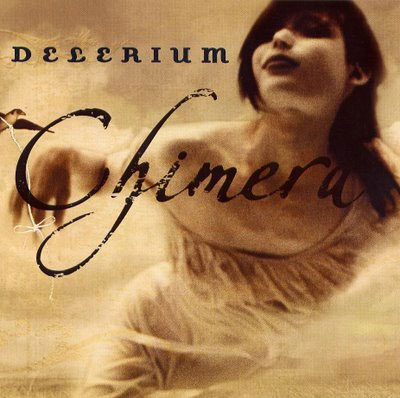
This quick demo shows how you can synchronize GlitchDS with a MIDI sequencer using “strum mode” and a Midify board.
In strum mode, pressing “left” on the DS takes you to the beginning of the GlitchDS sequence and pressing “right” steps you through it. The sequencer is sending note-on commands to the Midify board, which converts them to button presses on the DS. The sequence presses “left” at the beginning of the loop so that even if you started playing in the middle it would sync back up the next time around. Then it presses “right” on every remaining 1/8th note.
Here’s a guy who’s building a full-scale replica of Batman’s tumbler in his garage. Boy, I thought my K.I.T.T. conversion was going to be hard.

Yesterday was Midify launch day, and to celebrate I made a new demo video:
It’s true. I installed a MIDI port in my microwave. “Why a microwave” you ask?
Midify launches tomorrow. I’ve got lots to do to get everything ready, but I threw together a video that gives a first glimpse of the actual board and shows off some of the features it has to offer.
Each Midify output is connected to an LED so it’s a little easier to see what is happening. The outputs are also connected to a Game Boy SP running PixelH8’s Music Tech synth cartridge for some audio.
Here are some of the features demoed:
-Easy to configure right from your keyboard or sequencer
-Poly Mode (play lots of notes at once)
-Mono Mode (play only one note at a time)
-High Note Priority Mode (the highest key you play wins in mono mode)
-Low Note Priority Mode (the lowest key you play wins in mono mode)
-Pause Mode (inserts a pause between each note you play so some devices that don’t react quickly don’t get confused)
You can also pick any MIDI channel you want, assign any key to any output and make the outputs be either active-high or active-low.
Remember, you can start Midifying your world at noon PST on Tuesday (6/10/08). Head over to the Division 6 site for more info.
There are tons of articles floating around showing off cool homebrew projects people have done with their Nintendo DS. I decided I wanted to play too (never tried making my own DS app), so I started looking for information on where to start. It turns out there are quite a few good tutorials and forums out there for people who are new to homebrew. I figured I should share what I found so you can get started too.

Paul Slocum has released a new version of his Commodore 64 synth cartridge, called Cynthcart. If you have an old C64 lying around this would be a cheap and easy way to make SID music.
Here are a few features of the cartridge:
Note: Don’t stare at the background on Paul’s web site too long; It will make you dizzy.

A few days ago I found I couldn’t send any emails. “Server must be down” I thought, but then I noticed that I couldn’t send email from any of my accounts. I began to wonder why my mail client said it couldn’t connect to the mail server it had just connected to when I received my mail.
To make a long frustrating story short, it turns out that Comcast has started blocking outgoing traffic on port 25. A quick look around the intertubes informed me that they’ve been doing it in various markets for months; I guess they finally got around to doing it in my corner of the Seattle area.
Comcast says they’re doing it to thwart spam, but the downside is that they are thwarting plenty of not-spam too. Plus there’s that whole thing where you’re paying for something and you have the ability to do something one day and they take it away from you the next and you’re still paying just as much.
Anyway, I’m all about fixing stuff instead of just whining about it (okay, maybe I had to whine a little…), so on to the fixin’ part.
![]()