Computer Data Recovery Tips
Computers August 25th, 2009So you put off backing up your data until it’s too late. Now your computer won’t boot and instead you’re greeted with the dreaded “click of death”. Don’t worry, all may not be lost. Here are some tips and tricks that may just help you with your computer data recovery efforts.
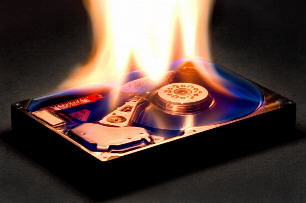
Trick 1: Move the drive to another computer.
Just because you can’t boot off of the drive doesn’t mean you can’t get your important data off of it. It may be going bad slowly and while Windows files have become corrupt your pictures of Suzie’s recital are just fine. Just remember, whatever system you move the drive to you don’t want to set it up as the boot drive. If all goes well your drive will magically appear in “My Computer” and you can start copying files from it before it dies completely. Do some prep work though and make sure you have plenty of space on your other hard drive to copy stuff to because you don’t know how long you’ll have and this boot could be your last.
Here are some ways you can connect the bad drive to another system:
- Hook it to an open IDE chain (make it anything but Primary Master. Make sure it doesn’t conflict with any existing drives.)
- If it’s SATA, connect it to an open SATA port.
- Pull the existing drive out of your external hard drive enclosure and install the bad one in it temporarily.
- Use a hard drive USB adapter (Link goes to the one I have. It supports several drive types and it works great.)
*To run diagnostics or not run diagnostics: You’ll probably recover more data if you run Scandisk or Chkdsk or HDD Regenerator or something first, but on the other hand the drive might finally die while the repair utility is chugging away on it. My recommendation is to first grab everything you can as fast as you can (critical files first!), then once you’ve done that run the repair utility and copy everything again into a different folder. If the drive survives everything then you know you probably have most of your data. If it dies before you finish then at least you have some of it.
Trick 2: Reorient the drive.
If the drive normally lays flat inside your computer, try tipping it up on edge. Didn’t work? Turn it over or place it on it’s end. Whatever is failing mechanically can often be made happy by orienting the drive in different ways.
Trick 3: Cool the drive.
Sometimes a drive works fine for a while then starts to get cantankerous as it heats up. Try blowing a big fan on the drive or placing it in front of the air conditioner. This may keep the drive running long enough for you to save your data.
Trick 4: Smack the drive on the table.
No, this isn’t a joke. If it seems like the drive isn’t even spinning then maybe it’s suffering from a condition known as “sticktion”. A gentle wrap on the desk may be enough to break the sticky bearings free and get the drive spinning again. Get your data off of the drive before you remove the power again.
Trick 5: Swap boards with another drive.
Sometimes it’s just the electronics on the drive that die and the platters & heads are just fine. If you have access to another identical drive try trading PCBs. Usually you can remove the boards by unscrewing a few screws and popping a connector loose. On most drives you won’t even have to break any warranty stickers to try this trick.
Trick 6: Freeze the drive.
Okay, now we’re getting to the “extreme measures” part of the article. This is basically like trick 3 on steroids. ONLY TRY THIS IF YOU ARE GETTING VERY DESPERATE! Place the drive in a Ziploc bag and zip it up tight. Place it in the freezer for several hours. Remove the drive, hook it up and try to pull your data off of it as fast as you can. Hurry because if this did work (it really does sometimes) it’s probably the last thing your drive will ever do.
Trick 7: Move the platter to another drive.
Notice I said “platter”. If your drive has more than one platter then forget it. There is pretty much no way to get them all lined up again in the new drive. I know dust will ruin a hard drive and you should never take them apart, but if you’ve got another identical drive, the skills to do the swap without wrecking the head or the platter and most importantly the guts, what do you have to lose at this point? If you don’t screw anything up the drive may run long enough to save your birthday pictures from 1998 before the dust causes any problems.
This is the only one of these tricks that I haven’t tried personally, but I’ve talked to others who have. It can work for computer data recovery, but only try it if you’re at the point of “well I’m screwed anyway so why not”.
Not-So-Tricky 8: Send your drive to a computer data recovery service
I know, this is cheating, but if your data is worth more than $1000 to you then it’s time to turn things over to the pros. They have clean rooms and fancy tools and magic data-recovering unicorns and stuff and it doesn’t come cheap. To find a place I’d visit the web site of your hard drive manufacturer and find out where they recommend you send the drive that won’t void the warranty. At least you might get a free drive after they take it apart (that is unless you tried trick 7. I told you not to try trick 7.)
That’s all the tricks I have for you for now. Computer data recovery is quite often very possible so don’t give up. Good luck, and I hope you are able to recover your Grandma’s secret recipe for deviled eggs!


April 26th, 2014 at 3:17 AM
Hello There. I found your blog using msn. This is a really
well written article. I will be sure to bookmark it and come back to read
more of your useful info. Thanks for the post.
I will definitely comeback.
May 7th, 2014 at 7:51 AM
great post, very informative. I wonder why the other specialists of this sector don’t realize this.
You must proceed your writing. I am confident, you have a huge readers’
base already!
December 27th, 2014 at 1:52 PM
Very good Site, Keep up the very good job. thnx.
June 15th, 2015 at 12:34 PM
SSD’s are much better. They never have these problems.
March 20th, 2019 at 12:24 AM
Awesome things here. I am very satisfied to pesr your post.
Thank youu a lot and I am taking a look ahead to touch you.Will you kindly drop me a e-mail?