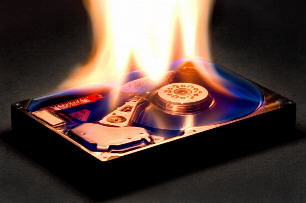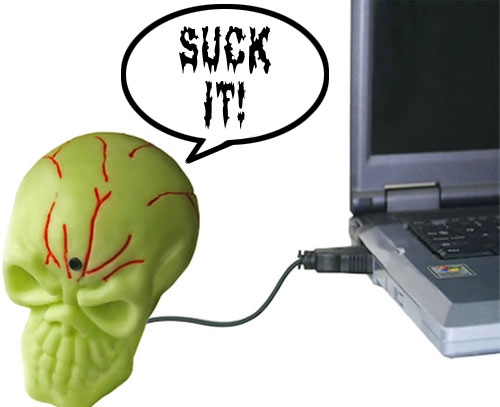A few days ago I found I couldn’t send any emails. “Server must be down” I thought, but then I noticed that I couldn’t send email from any of my accounts. I began to wonder why my mail client said it couldn’t connect to the mail server it had just connected to when I received my mail.
To make a long frustrating story short, it turns out that Comcast has started blocking outgoing traffic on port 25. A quick look around the intertubes informed me that they’ve been doing it in various markets for months; I guess they finally got around to doing it in my corner of the Seattle area.
Comcast says they’re doing it to thwart spam, but the downside is that they are thwarting plenty of not-spam too. Plus there’s that whole thing where you’re paying for something and you have the ability to do something one day and they take it away from you the next and you’re still paying just as much.
Anyway, I’m all about fixing stuff instead of just whining about it (okay, maybe I had to whine a little…), so on to the fixin’ part.

Read More »